 AES CBC Introduction
AES CBC Introduction
Why CBC Mode
CBC - Cipher Block Chaining. This mode is very common, and is considered to be reasonably secure.
How it works
Each block of plaintext is xor’ed with the previous block of ciphertext before being transformed, ensuring that identical plaintext blocks don’t result in identical ciphertext blocks when in sequence. For the first block of plaintext (which doesn’t have a preceding block) we use an initialization vector instead. This value should be unique per message per key, to ensure that identical messages don’t result in identical ciphertexts.
Where is it commonly used
CBC is used in many of the SSL/TLS cipher suites.
How secure
Unfortunately, there are attacks against CBC when it is not implemented alongside a set of strong integrity and authenticity checks. One property it has is block-level malleability, which means that an attacker can alter the plaintext of the message in a meaningful way without knowing the key, if he can mess with the ciphertext. As such, implementations usually include a HMAC-based authenticity record. But we are going to save that for a later post.
How to use it securely
- Ensure you are using a randomized IV that is not re-used.
- Use PKCS7 padding: Normally, a block encryption algorithm (AES, Blowfish, DES, RC2, etc.) emit encrypted output that is a multiple of the block size (16 bytes for AES as an example). This is only required in CBC mode. In CTR mode, the number of bytes output is exactly equal to the number of bytes input, so no padding/unpadding is required.
- For all the recommendations, please follow the FAQ page on the landing page.
What to use
These are the most commonly available options:
aes-128-cbc ← this is okay
aes-192-cbc
aes-256-cbc ← this is recommended
Good points: Secure when used properly, parallel decryption.
Bad points: No parallel encryption, susceptible to malleability attacks when authenticity checks are bad / missing. But when done right, it’s very good.
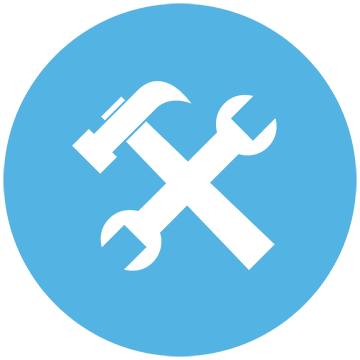 AES Implementation
AES Implementation
Concept
DO NOT roll your own Crypto! Use standard services and libraries.
It is NOT advisable in any circumstances to develop any sort of cryptography on your own. Instead , there are a few options for standard libraries that can be used. These libraries offer better stability as they are usually a product of several years of experience in implementing cryptography by an active development community who are dedicated towards efforts in implementation. It is therefore considered to be reliable and robust.
Examples
OpenSSL is one such library which popular and therefore is used as an example for this concept. OpenSSL is not the only available crypto library. For a list of different libraries and a comparision between them, visit here.
The recommended version of OpenSSL that is to be used for AES is 1.1.0. This is for various reasons that concern and do not concern with AES. Some of them include for the latest encryption standards and removal of older vulnerable ones.
To use openssl:
Encryption:
openssl aes-256-cbc -in attack-plan.txt -out message.enc
Decryption:
openssl aes-256-cbc -d -in message.enc -out plain-text.txt
You can get openssl to base64-encode the message by using the -a switch on both encryption and decryption. This way, you can paste the ciphertext in an email message, for example. It’ll look like this:
-
$ openssl aes-256-cbc -in attack-plan.txt -a enter aes-256-cbc encryption password: Verifying - enter aes-256-cbc encryption password: U2FsdGVkX192dXI7yHGs/4Ed+xEC3ejXFINKO6Hufnc=
Note: OpenSSL uses PKCS7 by default for padding.
Usage of Cryptography in Programming Languages
Concept
It is again advised to not roll out your own cryptography while developing software. There are popular libraries in almost all programming languages that can readily be used to perform cryptographic operations.
Examples
PHP
Examples of encryption and decryption using AES in PHP:
https://askubuntu.com/questions/60712/how-do-i-quickly-encrypt-a-file-with-aes
Java
AES Encryption in Java
Following is the sample program in Java that performs AES encryption. Here, we are using AES with CBC mode to encrypt a message as ECB mode is not semantically secure.The IV (what is an IV? ) mode should also be randomized for CBC mode. And the mode of padding is PKCS7.
If the same key is used to encrypt all the plain text and if an attacker finds this key then all the cipher can be decrypted in the similar way.We can use salt and iterations to improve the encryption process further.In the following example we are using 128 bit encryption key.
An Example:
-
private static final String key = "aesEncryptionKey"; private static final String initVector = "encryptionIntVec"; public static String encrypt(String value) { try { IvParameterSpec iv = new IvParameterSpec(initVector.getBytes("UTF-8")); SecretKeySpec skeySpec = new SecretKeySpec(key.getBytes("UTF-8"), "AES"); Cipher cipher = Cipher.getInstance("AES/CBC/PKCS5PADDING"); cipher.init(Cipher.ENCRYPT_MODE, skeySpec, iv); byte[] encrypted = cipher.doFinal(value.getBytes()); return Base64.encodeBase64String(encrypted); } catch (Exception ex) { ex.printStackTrace(); } return null; }
AES Decryption in Java
Following is the reverse process to decrypt the cipher.The code is self explanatory.
-
public static String decrypt(String encrypted) { try { IvParameterSpec iv = new IvParameterSpec(initVector.getBytes("UTF-8")); SecretKeySpec skeySpec = new SecretKeySpec(key.getBytes("UTF-8"), "AES"); Cipher cipher = Cipher.getInstance("AES/CBC/PKCS7PADDING"); cipher.init(Cipher.DECRYPT_MODE, skeySpec, iv); byte[] original = cipher.doFinal(Base64.decodeBase64(encrypted)); return new String(original); } catch (Exception ex) { ex.printStackTrace(); } return null; } // Testing AES Encryption and Decryption // Following is the main() implementation to test our AES implementation. public static void main(String[] args) { String originalString = "password"; System.out.println("Original String to encrypt - " + originalString); String encryptedString = encrypt(originalString); System.out.println("Encrypted String - " + encryptedString); String decryptedString = decrypt(encryptedString); System.out.println("After decryption - " + decryptedString); }